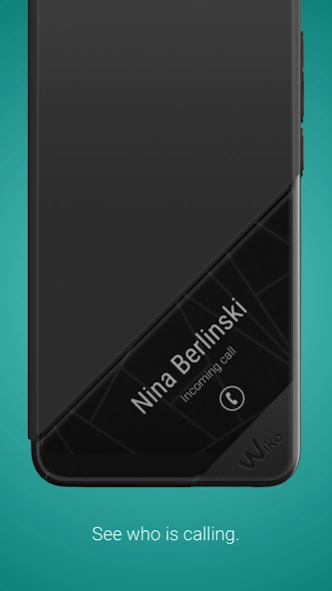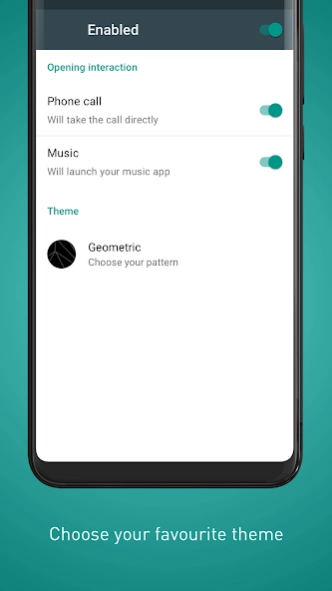WiLINE 1.0.2.0
Continue to app
Free Version
Publisher Description
WiLINE - WiLINE Smart folio is the optimum armour to safeguard your smartphone.
Because protection is about convenience. This compact, tailor-made cover has an exclusive interface that keeps you wired to your essential information, including entry calls, notifications counter and song details. All with a fresh, stylish design and a slim cover.
Keep in the loop with daily info: time, date, battery life, missed calls, SMS and notifications counter. Access the following WiLINE Smart folio functionalities*:
- Clearly displayed, you’ll see the date, time and remaining power directly on the front cover window.
- Stay informed of how many notifications you have received.
- Manage incoming calls to see who’s calling with the option to answer by opening the folio.
- Keep informed of song title and artist while listening to music. Access your music player on opening folio by enabling the setting.
- Choose the theme that suits you best.
* The display and features of your Wiline may differ from the description from one model to another.
This app uses the Device Administrator permission.
About WiLINE
WiLINE is a free app for Android published in the Themes & Wallpaper list of apps, part of Desktop.
The company that develops WiLINE is Wiko Mobile. The latest version released by its developer is 1.0.2.0.
To install WiLINE on your Android device, just click the green Continue To App button above to start the installation process. The app is listed on our website since 2019-03-18 and was downloaded 4 times. We have already checked if the download link is safe, however for your own protection we recommend that you scan the downloaded app with your antivirus. Your antivirus may detect the WiLINE as malware as malware if the download link to com.wiko.wiline is broken.
How to install WiLINE on your Android device:
- Click on the Continue To App button on our website. This will redirect you to Google Play.
- Once the WiLINE is shown in the Google Play listing of your Android device, you can start its download and installation. Tap on the Install button located below the search bar and to the right of the app icon.
- A pop-up window with the permissions required by WiLINE will be shown. Click on Accept to continue the process.
- WiLINE will be downloaded onto your device, displaying a progress. Once the download completes, the installation will start and you'll get a notification after the installation is finished.